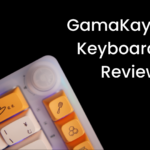Minecraft Color codes (Or simply Color codes) add extra spice to names, notification texts and chats in-game. These codes work across all platforms and formats including server nicknames (/nick), Bukkit plugins (like Essentials) and server MOTDs.
Text in Minecraft can be formatted with the section sign (§). In Bedrock Edition, the section sign can be entered into signs, world names, books, renaming items and in the chat. In Java Edition, section signs may be used in server.properties, pack.mcmeta, splashes.txt, world titles, books, and server names. External programs can be used to insert it in other locations.
Formatting Codes and Color
Formatting texts are done by using a section sign ( § ) in single player world and ( & ) in a server with a hex digit. A § symbol followed by a hex digit in the message tells the client to switch colors while displaying text. Using &(code) is an essentials plugin permission. In Bedrock Edition, colors can be used in any type of text input, but in Java Edition it can be used to name worlds, server name, andserver.properties, pack.mcmeta.
Additionally, there is a color codes generator which has previews for signs, server MOTDs, chat messages, books and more. This is very useful for testing color codes before using them in the game.
- Advertisement -
In Java Edition, the color code is used after a formating code, because formatting code value becomes null after the color code.
For example, &cA&li will be visible as Ai but &lA&ci will be visible as Ai. Therefore, when using a color code alone with a formatting code, make sure the color code is used first and reuse the formatting code when changing colors.
In Bedrock Edition, formatting codes persist after a color code. Furthermore, if an obfuscated code is used and a reset code is not used before the end of the line, the client GUI continues to obfuscate text past the MOTD and into the version number display.
Color Codes
| Code | Name | R | G | B | Color | Hex | BE/ JE |
| &0 | black | 0 | 0 | 0 | HI | #000000 | |
| &1 | dark_blue | 0 | 0 | 170 | HI | #0000AA | |
| &2 | dark_green | 0 | 170 | 0 | HI | #00AA00 | |
| &3 | dark_aqua | 0 | 170 | 170 | HI | #00AAAA | |
| &4 | dark_red | 170 | 0 | 0 | HI | #AA0000 | |
| &5 | dark_purple | 170 | 0 | 170 | HI | #AA00AA | |
| &6 | gold | 255 | 170 | 0 | HI | #FFAA00 | |
| &7 | gray | 170 | 170 | 170 | HI | #AAAAAA | |
| &8 | dark_gray | 85 | 85 | 85 | HI | #555555 | |
| &9 | blue | 85 | 85 | 255 | HI | #5555FF | |
| &a | green | 85 | 255 | 85 | HI | #55FF55 | |
| &b | aqua | 85 | 255 | 255 | HI | #55FFFF | |
| &c | red | 255 | 85 | 85 | HI | #FF5555 | |
| &d | light_purple | 255 | 85 | 255 | HI | #FF55FF | |
| &e | yellow | 255 | 255 | 85 | HI | #FFFF55 | |
| &f | white | 255 | 255 | 255 | HI | #FFFFFF | |
| &g | minecoin_gold | 221 | 214 | 5 | HI | #DDD605 | [BE only] |
Formatting Code
| Code | Name | Compatible with Bedrock | Compatable with Java |
| &k | obfuscated | Yes | Yes |
| &l | bold | Yes | Yes |
| &m | No | Yes | |
| &n | underline | No | Yes |
| &o | italic | Yes | Yes |
| &r | reset | Yes | Yes |
Words used after &k has the same width as the original one.
- Advertisement -
&r resets the effects after the letters or words it is used but if colors are used it will stay. For example, &c&oHel&rlo will be like Hello.
Sample Text
§nMinecraft Formatting§r §00 §11 §22 §33 §44 §55 §66 §77 §88 §99 §aa §bb §cc §dd §ee §ff §rk §kMinecraft §rl §lMinecraft §rm §mMinecraft §rn §nMinecraft §ro §oMinecraft §rr §rMinecraft
Use in server.properties and pack.mcmeta
In order to get an MOTD color or format\u00A7 must be used instead of §; for example, §5 would be \u00A75. The full list of them is listed below. Colors can be used in conjunction with formatting. The formatting must be done after the colors.
Given that pack.mcmeta files accept raw JSON text as descriptions, the usage of § can be replaced by text components with different colors and styles, though using § still works.
- Advertisement -
Code Table
| Code | Official Name | MOTD code | Note |
| §0 | Black | \u00A70 | |
| §1 | Dark Blue | \u00A71 | |
| §2 | Dark Green | \u00A72 | |
| §3 | Dark Aqua | \u00A73 | |
| §4 | Dark Red | \u00A74 | |
| §5 | Dark Purple | \u00A75 | |
| §6 | Gold | \u00A76 | |
| §7 | Gray | \u00A77 | |
| §8 | Dark Gray | \u00A78 | |
| §9 | Blue | \u00A79 | |
| §a | Green | \u00A7a | |
| §b | Aqua | \u00A7b | |
| §c | Red | \u00A7c | |
| §d | Light Purple | \u00A7d | |
| §e | Yellow | \u00A7e | |
| §f | White | \u00A7f | |
| §k | Obfuscated | \u00A7k | |
| §l | Bold | \u00A7l | |
| §m | \u00A7m | Java Only | |
| §n | Underline | \u00A7n | Java Only |
| §o | Italic | \u00A7o | |
| §r | Reset | \u00A7r |
Compatibility with older versions
Formatting codes can be used in the motd line in a server.properties file, but the section signs must be escaped as \u00A7. If a section sign is entered directly, the server replaces it with \u00C2\u00A7 (§); clients display the \u00C2 character as a question mark. Delete the \u00C2 character in the MOTD if it comes with a bunch of question marks: this happens if something is not compatible.
Use in world names
With the use of external tools, such as NBTExplorer, world names can have custom colors and formatting codes. To modify the name, choose the LevelName tag in the world’s level.dat. In this example, LevelName is set to §1R§2e§3d§4s§5t§6o§7n§8e §9C§ar§be§ca§dt§ei§fo§1n§2s.
In Bedrock Edition, the player is allowed to use a § inside of the world name when creating the world. This allows for using custom colors and formatting codes inside of the world name without having to modify the game.
Also Read: 10 Best Potions of Minecraft