5 Basic iPhone hacks or features that every iPhone user have to know.

iPhone is the most popular and trusty operating system for smartphones in the present scenario. It packs a ton of great features that the iPhone users can enjoy, but there is always a scope of betterment.
No matter whether you’ve got a shiny new iPhone 11 Pro or an older model, you’ll want to make sure you get the most out of your iPhone.
Compared to Android, Apple’s iOS is famously more locked down, with fewer options to explore, but many users don’t realize how many extra options that are super basic can help them out daily. Today we have chosen 5 super basic iPhone hacks or features that when unlocked, will come on handy for the iPhone users.
- Advertisement -
1) Dual Whatsapp on iPhones.
Having 2 sim cards have become a default in today’s time. With one sim card for work and one for personal usage, people have tough times sharing their personal Whatsapp numbers to their workplace and later regretting it. Hiding the read receipts has been the rescuer on many occasions.
To get rid of this issue lets fly to the app store. Whatsapp business is the name of the app that is to be downloaded by all those people who face this issue. Whatsapp Business just works the same as the normal WhatsApp. You need to download the app from the AppStore, Follow the on-screen instructions and register your mobile number and boom. Now you can use two different Whatsapp with two different numbers on one iPhone.
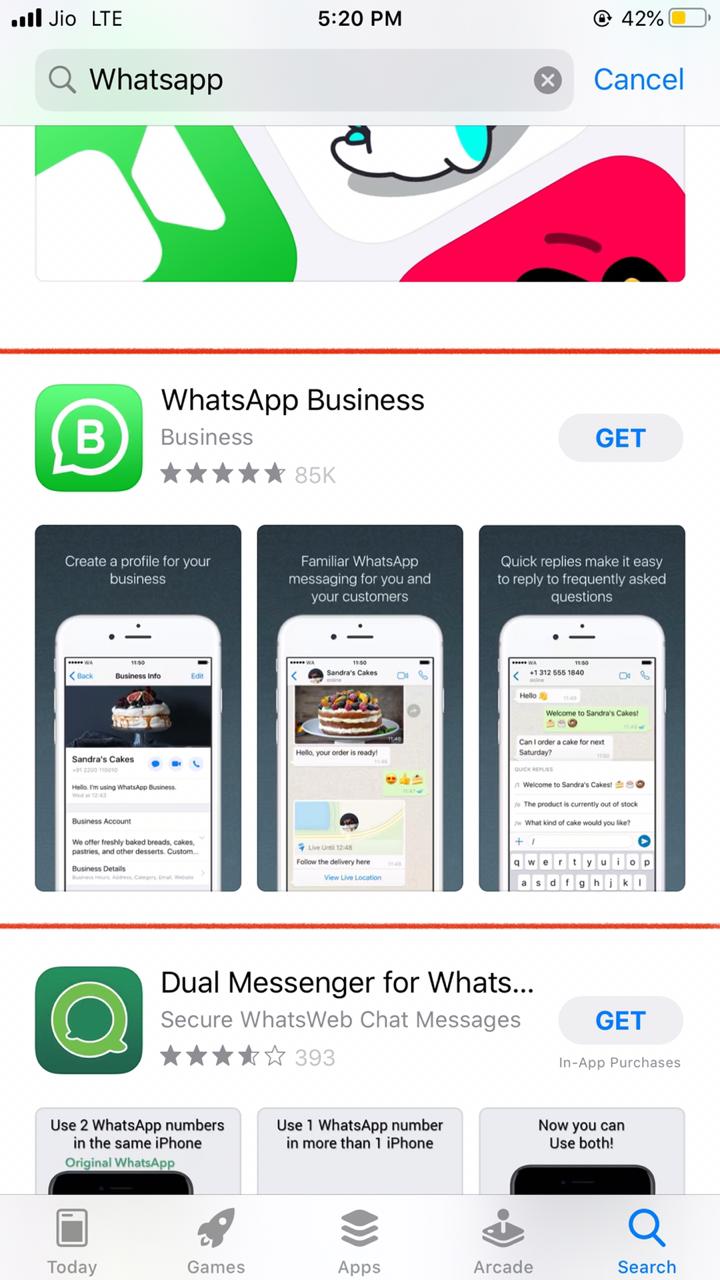
Note: Please make sure that the second sim is active as you will receive an OTP to complete the registering process.
Improve the quality of videos shot during the night.
Be it an average phone or a flagship, the phone struggles to get the light inside the lens when there is not enough natural light or during the night outdoors. This problem can’t be solved but can be improved to a certain extent.
- Advertisement -
Even on iPhone 11, we were able to see that the night mode available for the camera option was able to attract more light than the video option. There was a significant difference in the amount of light passing through the lens and the quality between the camera and the video option. So to improve the videography, just keep it in the camera option and start screen recording. Ain’t it so simple, this will give you a quality boost and later you can crop the video in the edit section.
To screen record swipe up from the bottom of the screen to open the control center and click on the screen recording icon.
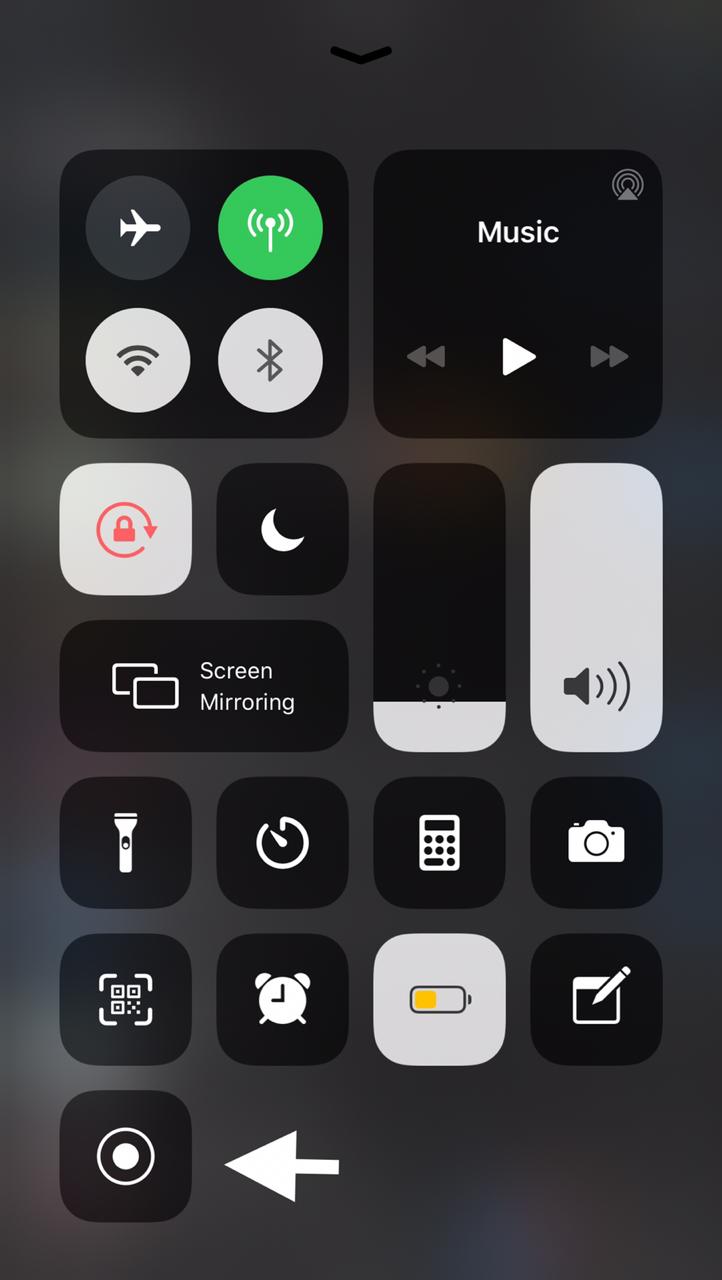
- Advertisement -
Increase the sound output from the phone speakers.
Apple has worked on its speaker’s output and volume and has been producing iPhones with good speakers in their past few series. But if you are one who is using an old Apple iPhone or if you aren’t satisfied with the speaker’s volume, try this simple step to increase the speaker’s output.
- Go to setting and head to the music
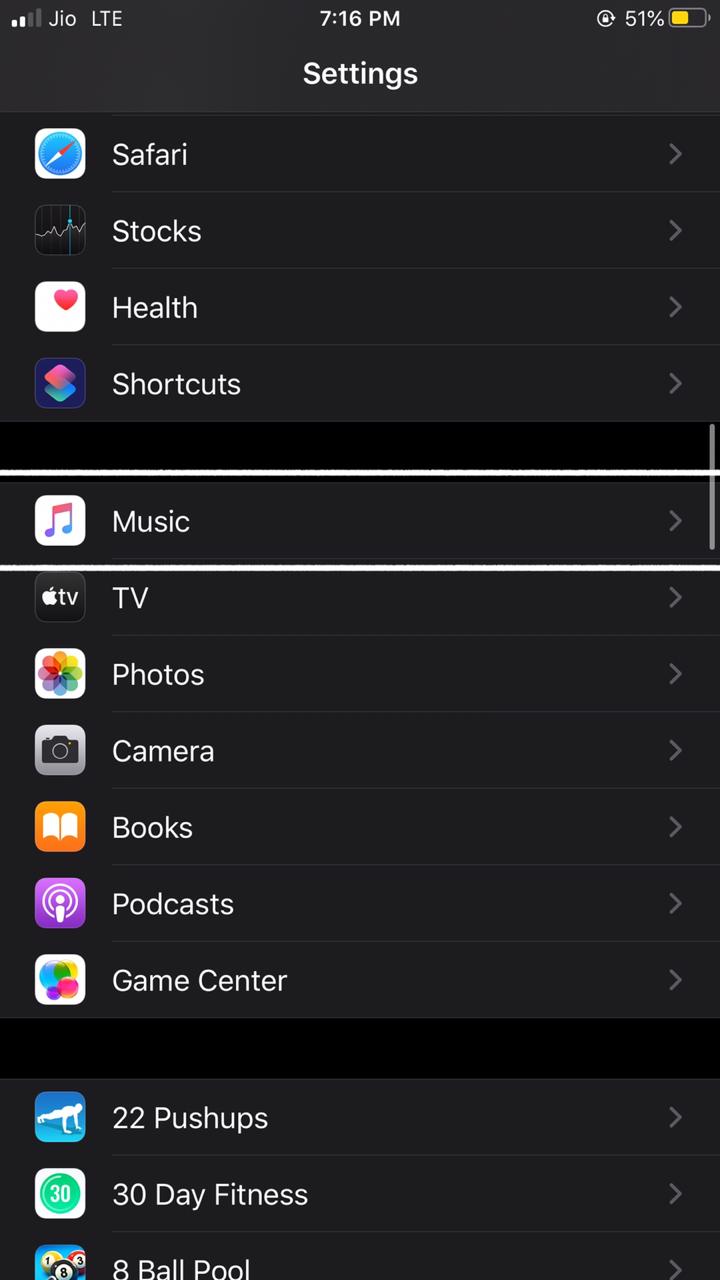
- In music select the EQ category

- Choose the late-night EQ
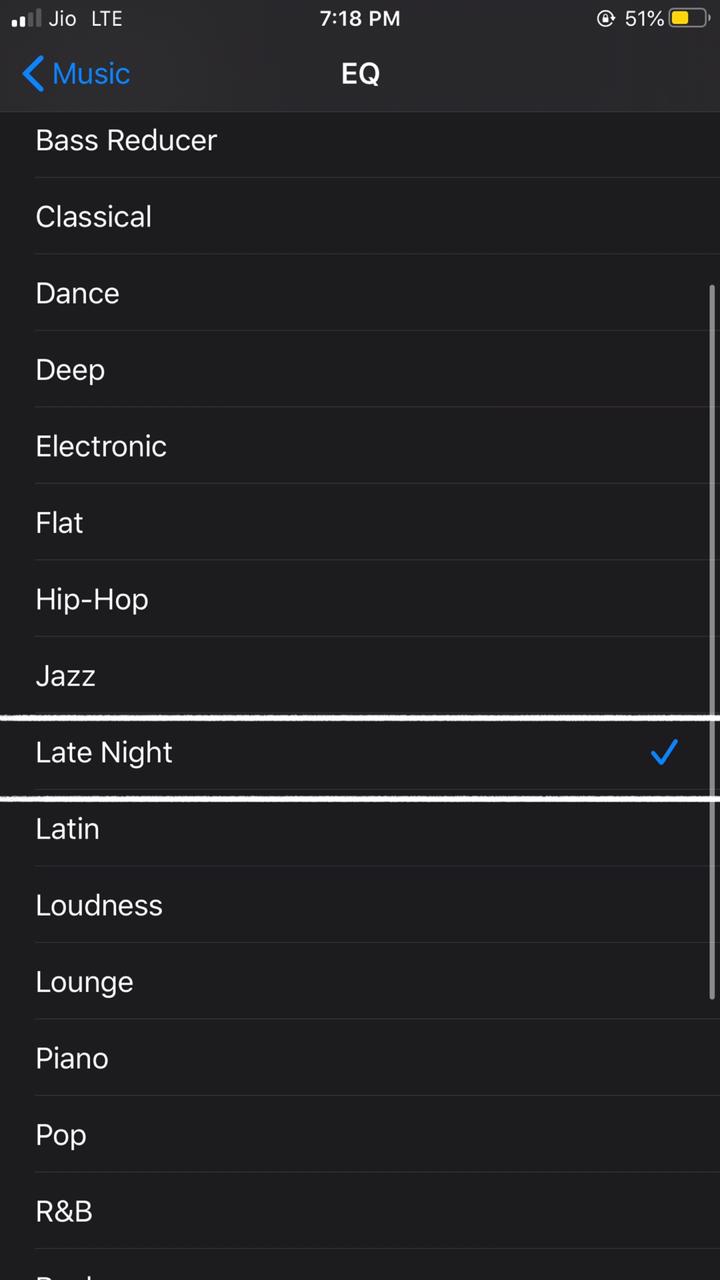
The Late Night Equalisation boosts the levels of different frequencies in the sound channel. Try this and comment below on its effects.
Download Files on safari.
A few years back, I doubt whether we would have thought that we would be able to download files on iPhones. But today the reality is that the iPhones allow you to download files. For an Android user, this feels stupid but for an iPhone user, it’s cool that we can download files. To download files using the Safari browser,
- Go to the setting and click the safari tab.
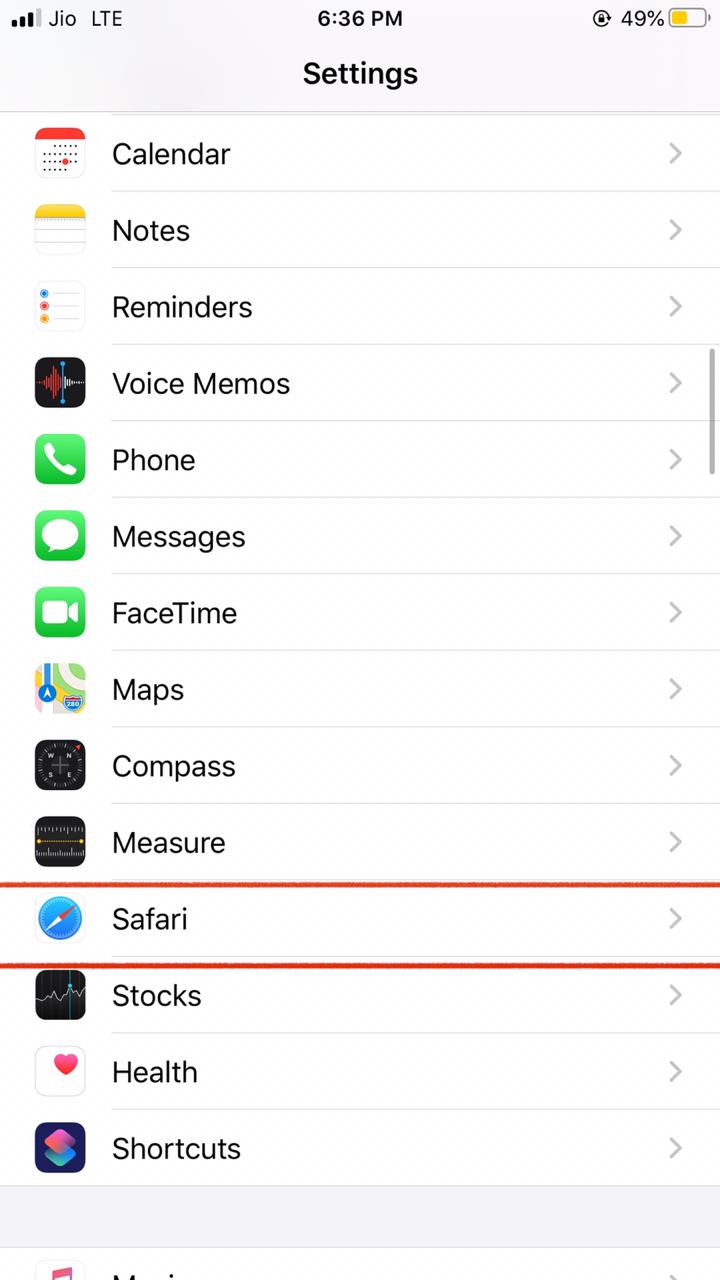
- In the safari setting, click on downloads.

- Select “On My iPhone” option to save files to your iPhone.
Note: By default, google chrome can download files. So if you are a chrome user, you are good to go. If not, follow these steps to download files to your phone.
Upload or send files and pictures from your iPhone.
From sending pictures as documents in Whatsapp so that the quality isn’t compromised or to upload a pdf to compress it online, use this technique to make sure the desired file is available for the action. Except for the photos, every other file has to be saved to “my files” on your iPhone, so that it is visible for you to share or upload. so to send a picture as a document on WhatsApp,
- Go to that picture or file which you want to share.
- Click on the bottom left “Share icon”.
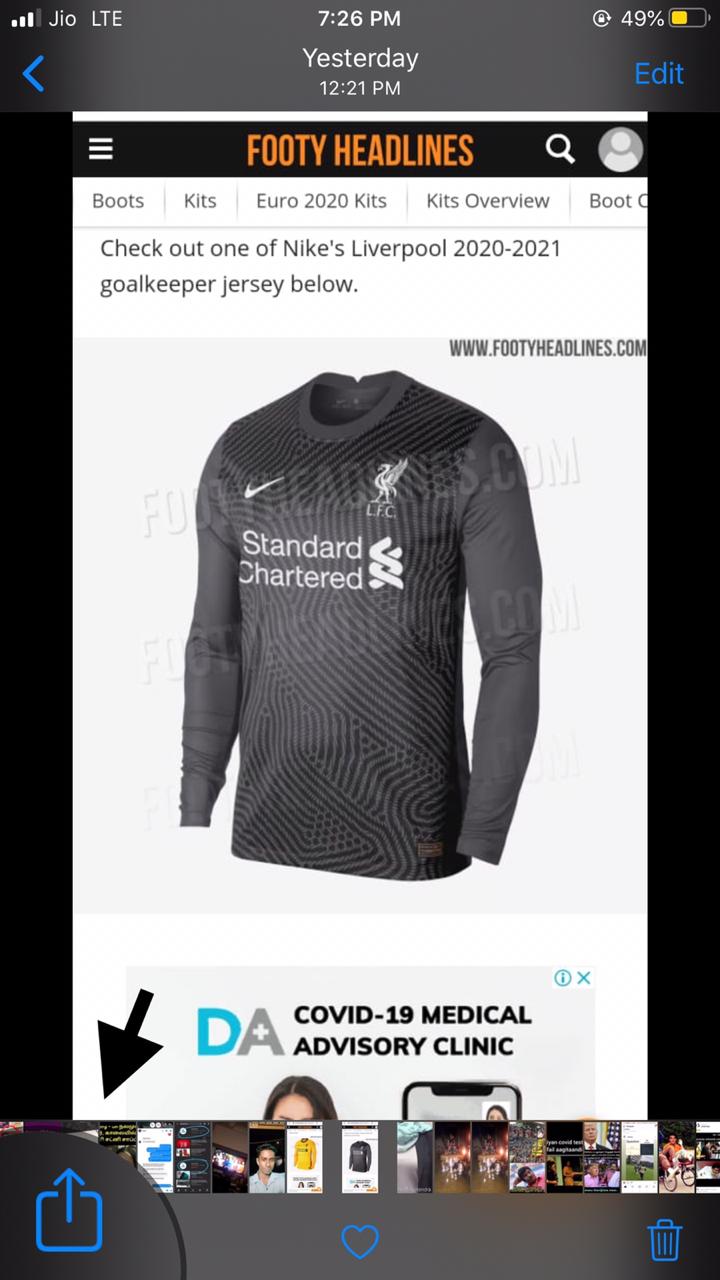
- Scroll down and choose the “Save to Files” option.
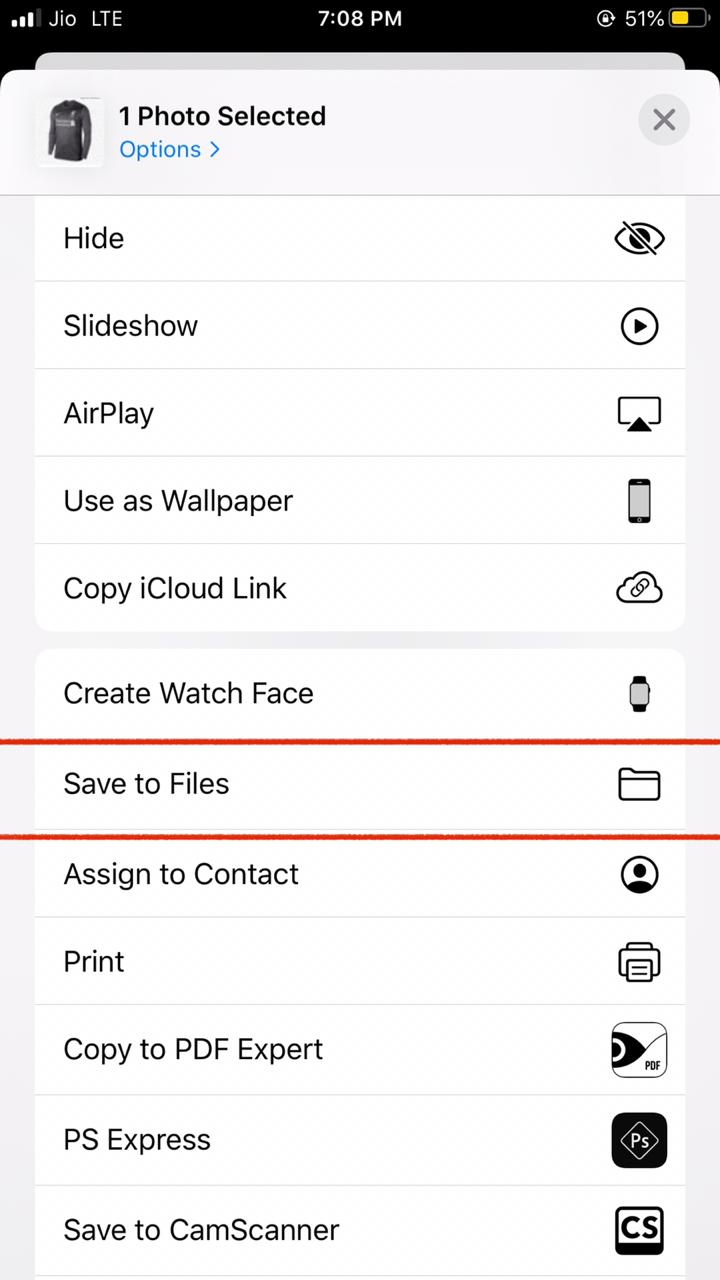
- Choose the directory in which you want to store it.
- Now the files will be available on the selected folder and are ready to be shared.
So that was all for now. Let us know in the comment section that how many of the listed iPhone hacks we listed above you already knew. I hope these iPhone hacks helped you.
Also, do check our iPhone 12 Pro article.


