Discord needs no introduction, it is now a household name in the gaming industry and is one of the most used chatting and VoIP applications in the market.
In this article, we will see how to change the background in Discord. There are a few ways to do it namely:
- Change the discord theme through settings
- Change the discord background with Better Discord
- Change the discord background with Custom Backgrounds
and we will go through them one by one.
Change the discord theme
On PC
Discord Settings
Discord has the option to switch between light and dark themes, the process is very quick and fairly easy to follow.
- Advertisement -
Step1. Open Discord and go to the Settings icon on the bottom that is located slightly to the left of the username.
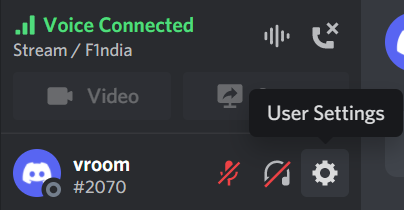
Step2. Go to the Appearance option in the list of options present on the left-hand side of the settings window.
Step3. You will see the Theme option on the right-hand side in the appearance settings, choose the theme of your choice (discord only has only 2 themes, black and white). You can also select the Sync with Computer option which lets discord adjust the theme according to your PC’s theme.
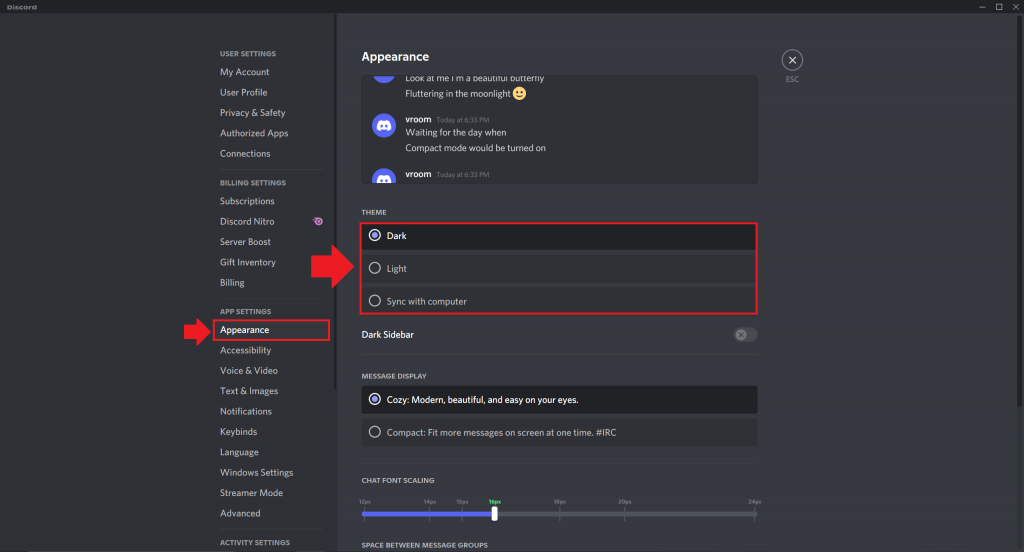
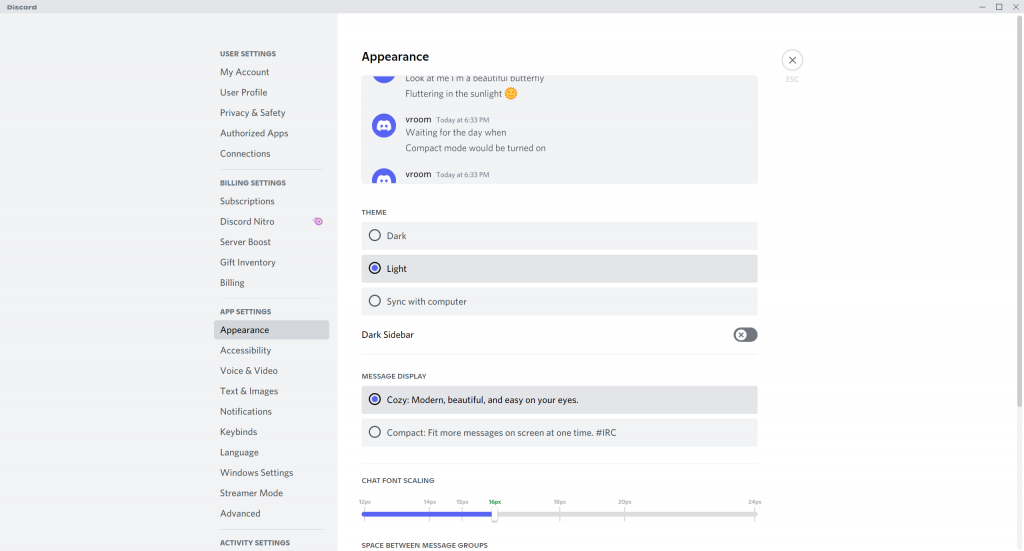
Better Discord
Better discord can be thought of as an alternative to discord, it does what discord does but has a few more bells and whistles, offers a ton of customizations to let the user make discord look the way they like. Users generally have a good experience using Better discord but keep in mind it goes against discord’s terms and conditions. Keeping it aside, the software has enjoyed success with more than 9 million downloads since its inception.
Step1. Install Better Discord
- Advertisement -
Go to the Better Discord site and download the application.
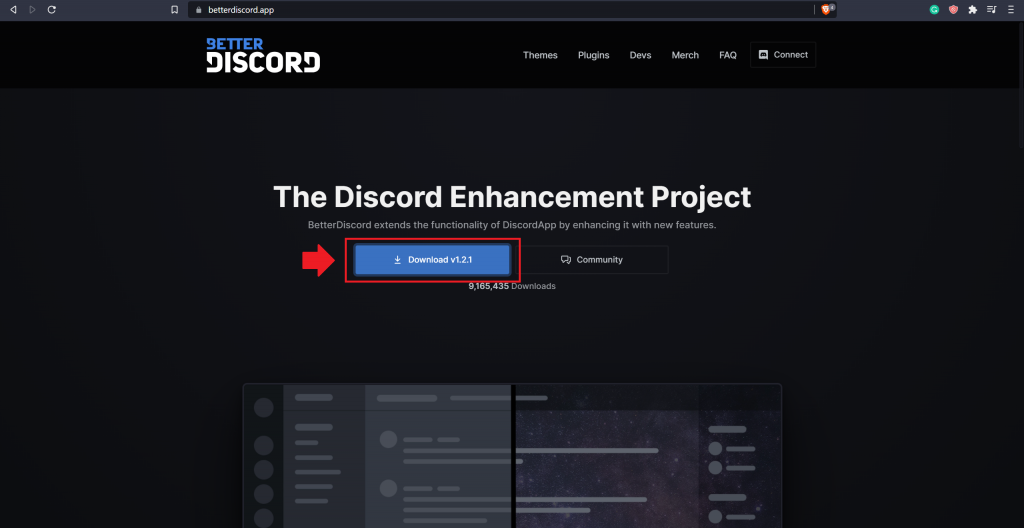
Step2. Download and install better discord. Accept the license agreement and click on Next.
Select Install BetterDiscord under Choose an Action and click on Next.
- Advertisement -
Under Choose Discord Versions select Discord. What this means is that you’re installing better discord as an update to the already installed discord on your PC. The installation will then begin and it will automatically quit and restart discord on your PC. In case it doesn’t, go to the system icons section in the taskbar in the bottom right corner of your desktop, find discord and right-click on the icon and click on quit and then reopen discord.
Download Better Discord themes
Step1. Go to the Themes section of the BetterDiscord website.
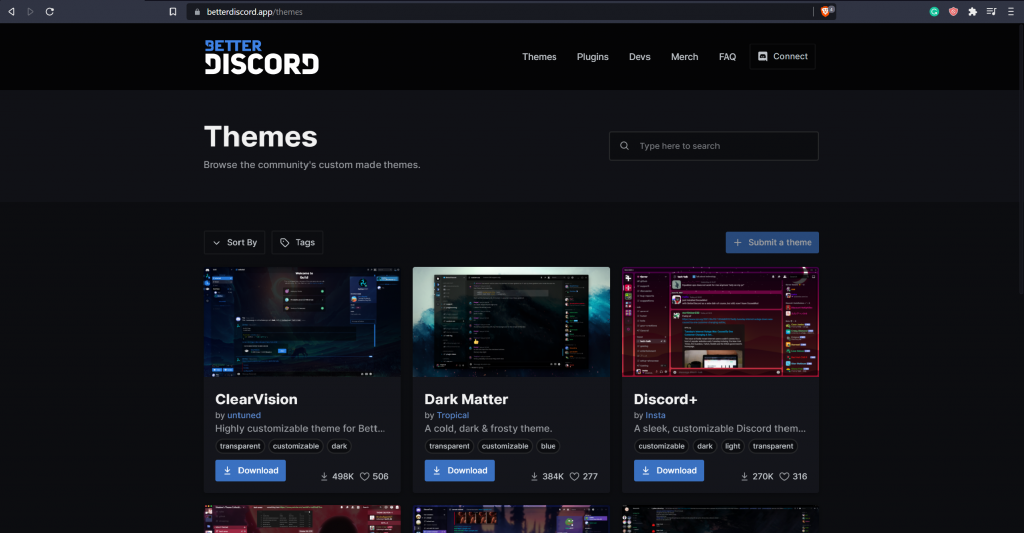
Scroll and select a theme that you like from the list of themes and download it.
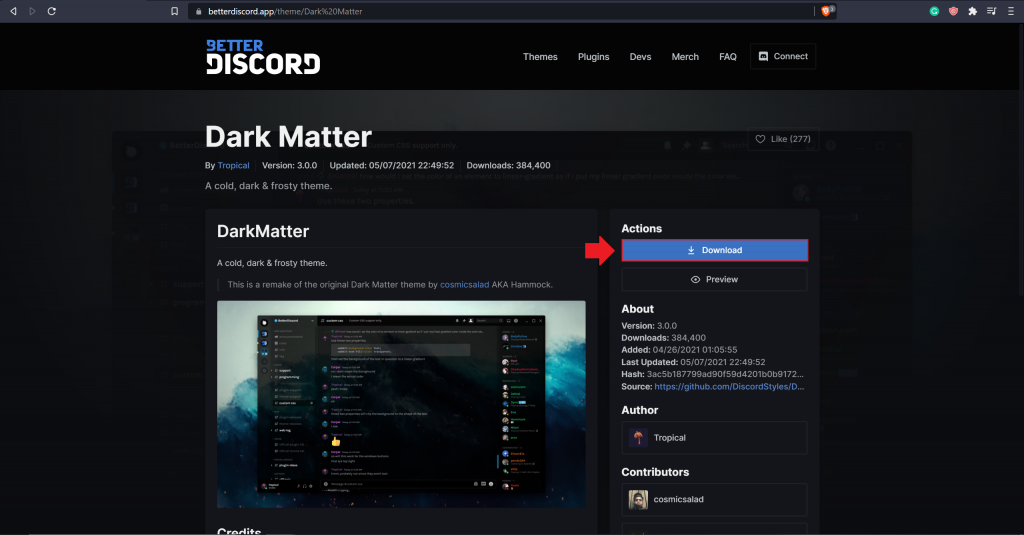
Step2. Open Discord and go to the User Settings, scroll down till you find the BetterDiscord section then click on Themes.
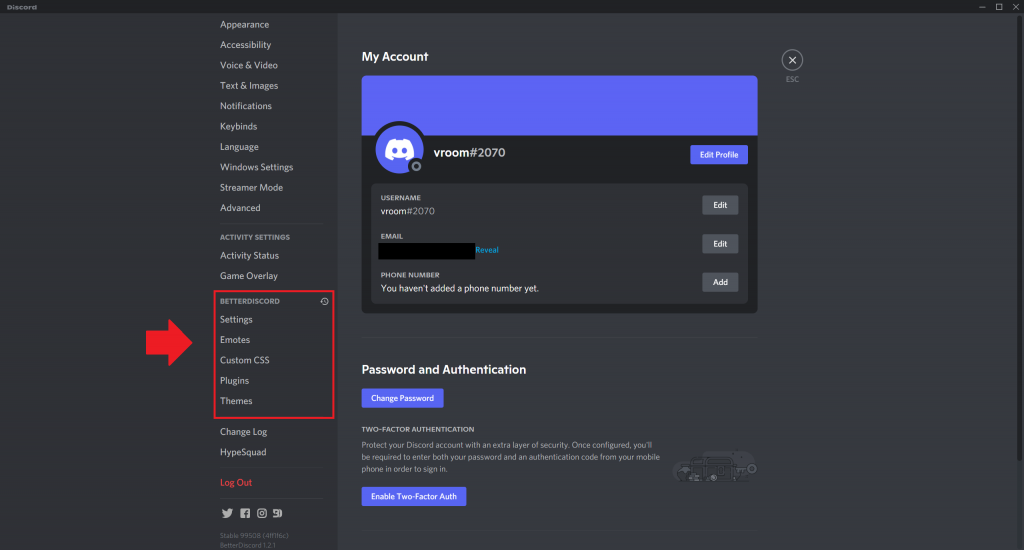
Step3. Move downloaded theme file from the website to the themes folder. After you have done that, open the discord settings again and you will be able to see your download theme appearing in the list of available themes.
To apply the theme, click on the toggle switch that is present on the top right corner theme name. You can always disable the theme through this toggle switch.
On phone
You can also change the theme of discord on your phone the steps are along similar lines as PC. However, the options when it comes to themes on discord mobile is only limited to 2.
Step1. Open Discord and go the click on the bottom right profile icon. This will open the user settings.
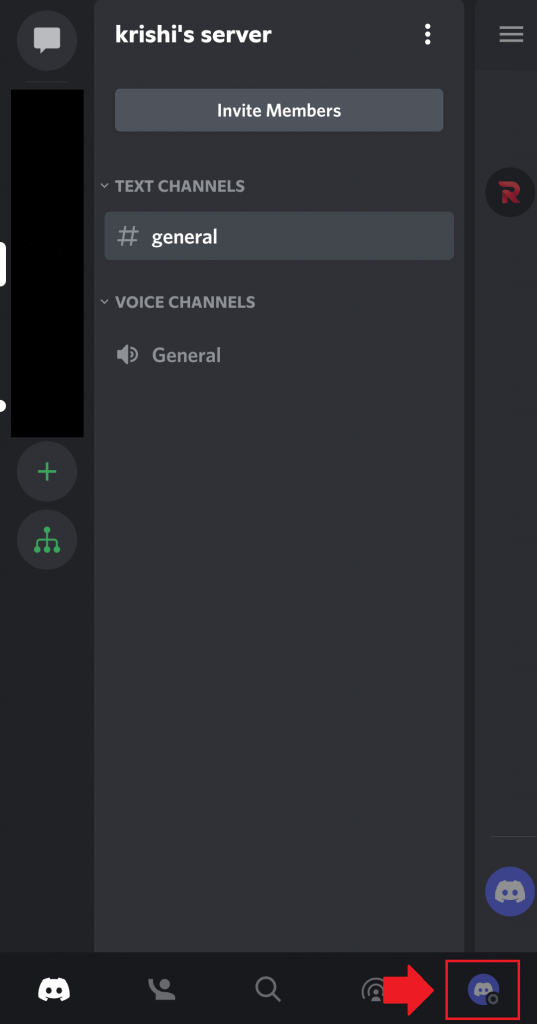
Step2. Scroll down and go to “Appearance”.
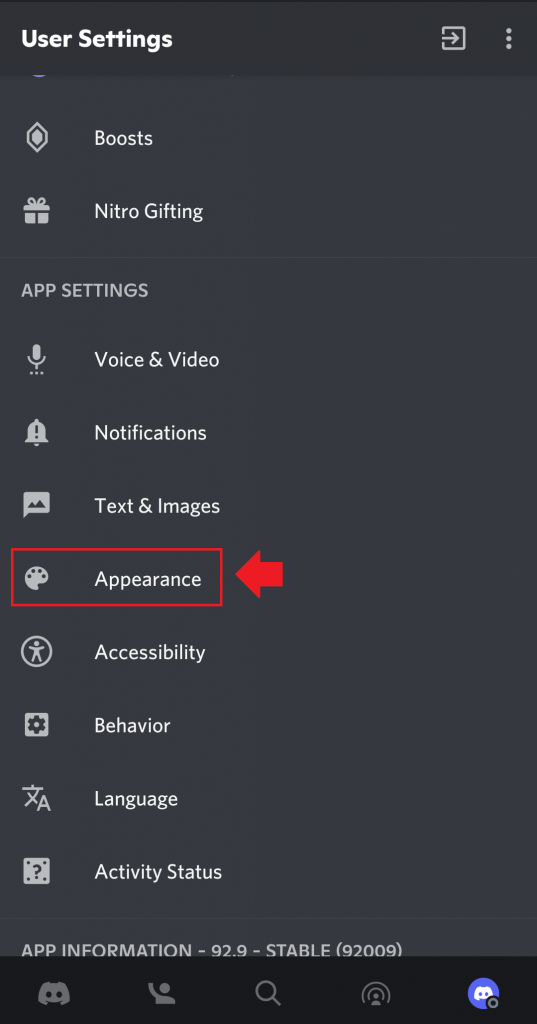
Step3. Change the theme to your liking, you can select between a light and a dark theme.
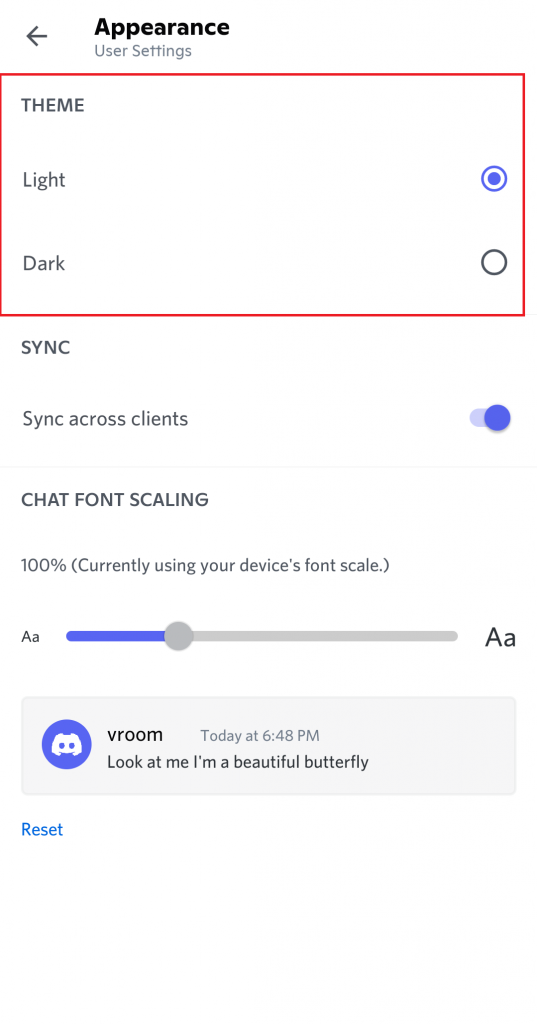
Conclusion
These were the steps to Change Discord background for both windows and android. While discord mobile does not allow any custom backgrounds, Betterdiscord allows the user to download and install any background of their choice and that is one of the reasons that its popularity continues to grow.
Not satisfied with discord? Want to delete your discord account? check out our article on How to Delete Discord account and follow the steps to delete your account properly.
Is BetterDiscord a virus?
No discord is not a virus you can download it and install it on your PC without compromising your PC security the application is very similar to discord but offers a lot of improvements in the interface department.
Is BetterDiscord allowed?
Yes, you can install and use BetterDiscord on your PC. The only point that might drive some people away is that BetterDiscord is against discord’s terms of service but that is not a very compelling argument to not use betterDiscord.
Can BetterDiscord see deleted messages?
Yes, you can see deleted messages downloading and installing the message logger V2 plugin on BetterDiscord.
Can you get banned for using BetterDiscord?
No, the basis of your account getting banned cannot just be the usage of BetterDiscord so you do not have to worry about it.
Also read:


