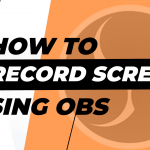Are you bored of your Valorant Display name? Looking for a solution on how to change name in Valorant?
Well, it’s time to change it then.
Riot Games is well known for its legendary games like League of Legends, TeamFight Tatics, Wild Rift, and the latest addition to the legendary Riot Games club is Valorant.
With so many games in their hand, the developers at the Riot Games HQ thought of a better way to manage this easily & efficiently. This is when the “Riot Accounts” came into action which eliminated the use of separate accounts for each game and brought in one common domain account.riotgames.com where the users can access any of the Riot’s titles.
- Advertisement -
With this introduction, changing your name in Valorant doesn’t require any in-game credits like League of Legends. The whole process to change your name is super simple and seamless in Valorant.
Without talking about Riot Games, let’s jump into the topic directly on how you can change display name in valorant.
How to change display name and tagline in Valorant
Sometimes there are people who don’t care about username in Valorant. But either you or a friend of yours will have a habit of changing the name whenever possible. There might be lots of thoughts involved, different creative options involved, and sometimes in the worst-case scenario, there might be a typo in your Valorant name.
In this case, you can simply change name in valorant in under 2 minutes. To change name on valorant, simply follow the below 4 steps –
Step 1: Close & Log out from the Valorant Riot client if it is open. Step 2: To change your Valorant user name, firstly log in to your riot games account here – account.riotgames.com And type in the 2FA code if any to proceed to the Riot games account dashboard.
- Advertisement -
Step 2: Once you are logged into the riot games account dashboard, head over to the Riot ID option under the Account management.
Step 3: Change the Riot ID and the Tagline (the name that will be displayed to the users in-game or the ID with which anyone can add you) and click on save.
Step 4: After you save, you should see the changes reflect immediately in your valorant dashboard.
- Advertisement -
A simple as that, this is the easiest way you can change valorant name in 2021.
But wait, the article isn’t over yet.
Valorant also has one other interesting feature that lets players hide their names when they are in-game.
Valorant Hide name Privacy features
If you are a gamer you would know how one can get harassed through chat or voice chat if they find you familiar. It can be the same opponent with who you had an argument the previous, now in your own team. This could lead to a potential situation where he/she can even go to an extent to throw the game and destroy the experience of the game.
To overcome that, Valorant has privacy features built-in that hides your name with a single click. If you are changing your name in valorant just for privacy, you can simply enable rather than changing your name. What this does is just hide your name and show a generic name of the Valorant character you pick in-game.
To enable the Hide my name feature in Valorant, head over to the settings tab in-game and scroll down to privacy features. Under the privacy features, enable these settings to hide your name in valorant –
As simple as that and you’re set! Hope this guide on how to change valorant username came in handy. For more such articles about Valorant, follow MeshPie.
Check out other articles on Valorant :