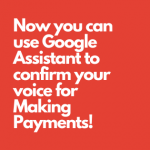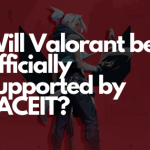A Silver hammer can open an Iron gate! Like that what tool you use is not important, how you use it is the question. As a marketer it is important to have some tools handy, so it saves hours and hours of Marketing work. As a marketer, we need lots of patience, thinking, and organization which will be very harder to achieve in some situations. But, luckily, we have so many Chrome extensions that make our job effortless. And I will run you guys through 10 of those best Chrome extensions in this blog. You can either use them as a Chrome extension or you can visit their website to use them.
Why you need these tools?
As a content marketer or a product marketer, you will definitely know how time is important, especially when you have deadlines and your Boss keeps nagging you about the project work. So it is always important to use a few tools to make your work quick and simple. At times, some of these tools even tell you what to do? And how to do it?
So, in a nutshell, these tools/chrome extensions will:
- Saves Time
- Simplifies Work
- Tells us What to Do? And How to do it?
- Corrects our mistakes
- Provides Data
10 Best Chrome Extensions
Grammarly

Probably the most famous application that runs on 90% of the marketer’s systems. If you are trying to perfect your writing skills, then Grammarly is the one-stop-shop.
- Advertisement -
Grammarly can be used on a ton of different sites, like Gmail, Facebook, Twitter, Pinterest, Tumblr, WordPress, LinkedIn, and more. Once you add it as your Chrome extension, from there it will take care of the mistake you make while writing, whether it be a spelling mistake, grammatical errors, or whatever.
Rite Tag

BuzzSumo

BuzzSumo is a free chrome extension helps in quickly getting social engagement data for the page you want, or for any other website.
- Advertisement -
It includes:
– Twitter sharers who are no longer available officially.
– View who shared the page on Twitter.
– View backlink count for URL.
– See the most shared content of a particular website.
– Analyze top-performing content on the internet.
– Easily share content via Facebook, Twitter, and Pinterest.
Just enter the URL of the website you want to look into, and BuzzSumo will give you all the details.
- Advertisement -
OneTab

As a marketer, you know that we will have hell a lot of tabs opened on Chrome. Which looks like a mess sometimes and when you have many tabs opened, it will be difficult to find which tab is what? So to avoid all these confusions and to promote clarity we have a cool Chrome extension called OneTab.
OneTab keeps a list of all your tabs in one place, so when you want to open a particular tab, just press the OneTab icon and it will show the list of tabs you have opened, from where you can access them.
Also, when you have all your tabs opened in OneTab, it saves up to 95% of the memory since you have reduced the number of tabs opened on Chrome.
Keyword Surfer

Keyword Surfer is the fastest way to reveal search data and perform keyword research in Google Search, which is 100% free to use.
Just type in the target phrase and once you hit enter, it gives information like search volumes, keywords suggestions, related terms, visibility metrics, and on-page data.
Apart from this for every keyword you search, it provides data like
- Similar keywords with their volumes and similarity score
- Estimated traffic for a domain of each top-ranking page
- Word count for top-ranking pages
- Number of exact keywords used on top-ranking pages
- Cost per click (CPC) for your primary keyword
DrumUp

MozBar

MozBar is an amazing chrome extension that gives you instant metrics like Domain Authority and Page Authority of any site you are looking for. It helps in understanding your visitors by showing you what keywords they used to find you. It also helps in:
- Tracking your rankings
- Crawl and Auditing your page
- and, Optimising your page
SEO META

SEO META is another cool chrome extension that gives some useful information like
- title and its length,
- description and its length,
- URL (and meta-canonical URL too), meta-robots,
- displaying headers in the order of their appearance in HTML (H1, H2, H3, H4, H5, and H6),
- number of images with and without ALT,
- the number of links internal links, unique links, and backlinks.
- Robots.txt and sitemap.xml
The best part is, SEO META shows all this information with just 1 click. Thus, this chrome extension has proved itself worthy to be on this list.
Boomerang

As an Email marketer, it is important to know the perfect time to send emails to customers or new leads. In case if you wish to know the answer, then the answer will be Boomerang. This chrome extension does things like
- Send an Email later
Write an email like how you would do normally, and with Boomerang you can select the “Send Later” option and choose a day or date. And this extension will automatically send that Email on the selected date. - Follow-up Remainders
Boomerang will automatically archive your messages once you press the Boomerang button on your Email. At the time you choose, it will bring it back to your inbox, marked unread, starred, or even at the top of your message list as per your wish. - Remind you if you don’t hear
When you don’t get any reply from your leads, Boomerang will notify you about it, and in this way you can avoid your new leads slipping out of your hands.
SimilarWeb

This is an interesting chrome extension to use, especially when you want to look into your competitors or similar websites. When you type in the URL of their Sites, it gives some vital statistics about their site like:
- Website traffic
- Engagement rate
- Traffic ranking
- Keyword ranking
- Traffic source, like what device the visitors use, which browser they use, and information like that.
- Traffic Geography, it shows Top 5 countries
Thus, SimilarWeb is one of the main extensions which you should use as a Marketer which will give insights into some vital areas.
All these extensions are some of the cool extensions out there for Chrome. So be sure to check them out.
Click here to read similar articles.