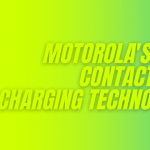Silverstone as a brand might be unheard. But the products they have under their brand ranges from PC Cabinets to high performing AIO coolers. Today, we have got the Silverstone Fara R1 Pro for review. So, let’s get started.
Silverstone Fara R1 Pro – Overview & first look
The mid-tower ATX case comes with a plastic front honeycomb pattern mesh made up of perforated steel. Just like every cabinet in this segment, the mesh has become something mandatory for every cabinet these days.
The first look? The case looks super simple, straight forward nothing fancy. The subtle look and the button placements make it even more simple. The Silverstone Fara versions come in two versions, the Fara R1 which is the non-RGB version, and the Fara R1 pro which is the ARGB version.
- Advertisement -
Color-wise, this cabinet comes in two colors – Black and white. For this review, we will be taking a look at the black version of the Silverstone Fara R1 Pro.
The case comes with a fully transparent tint-free tempered glass panel that is supported with four thumbscrews. The front I/O, is comprised of two USB 3.0 ports, one USB 2.0 port, a 3.5mm combo port, reset button, and power button. For a comparison, competitors around this price range come with either one or two front USB compared to three here.
Silverstone Fara R1 Pro – PC building experience
Whats in the box?
Just like any Mid-tower case, we all feel it cramped but nevertheless, the Silverstone Fara R1 Pro is super capable. In my case, I moved from a Corsair Carbide 110R to the Silverstone Fara R1 Pro.
Before starting off, here’s what you get when you unbox the Silverstone Fara R1 Pro –
- Advertisement -
- 4 ARGB 120 mm fans (3 intake and one exhaust)
- ARGB controller with mode switch
- 2.5inch HDD drive trays
By default, there are six standoffs for the motherboard installed. In my case for my MSI Tomahawk Max B450 motherboard, 3 more standoff screws have to be installed.
HDDs & SSDs support
Going down to the PSU bay, the 3.5inch HDD drive is present and some space for power supplies. On the sides, you can also mount two SSDs and in the front, you can mount 2 more SSDs, thereby allowing you a total of 4 SSDs in your chassis.
- Advertisement -
If you are planning to swap out the stock fans to different fans, you can either choose between two 140mm fans or three 120mm fans as the stock options. The same way, CPU coolers can rock the top exhaust slots where it can be filled with two of the 120mm fans or two 140mm fans. So you won’t have any problem rocking a 240mm AIO liquid cooler.
The overall PC building experience was super fun and calm except or the fact that the PSU feels so cramped in the bottom as the 3.5mm HDD drive bay comes in the way of the PSU cables. But to my surprise, my full-size power supply fits into the PSU slot.
Cable management
This is a mixed part of cable management. I personally faced a couple of basic issues while coming to the cable management part. Number one being the front AIO cable has a super small clearance which made the wire to get cramped. And the second issue I faced was that the CPU to motherboard power cables doesn’t get enough clearance, where I had to remove the whole PSU, run the cables first then get the PSU installed.
As I mentioned earlier, if you are using a full-sized PSU you will also get into a hiccup as I faced. The best thing you can do to avoid that issue is to remove the HDD caddy, install the PSU, and re-route the wires over the HDD caddy to get some space. Or simply use a smaller sized PSU.
Temperatures
Testbench specifications :
CPU: Ryzen 5 3600 @ 4GHz
Motherboard: MSI B450 Tomahawk Max
RAM: Adata XPG D60g 8×2 3600MHz
GPU: Nvidia RTX 3070 FE
With all the four fans running at stock speed, the CPU never crossed 85 degrees on full load.
Note: I’m using a Ryzen 5 3600 overclocked at 4 GHz on a stock cooler.
Meanwhile, on the GPU, the max temp reached was 85 degrees on full load and with custom fan curves, the maximum temperature reached was 63 degrees.
PC build showcase
Silverstone Fara R1 Pro – Conclusion
The competitive pricing and the features it provides makes it the best value for money case in my opinion. But as mentioned in the article earlier regarding the HDD caddy and the small clearance for cabinet cables, audio cables & AIO cables.
Apart from that, the case itself is one of the best value for money cases out there. You can grab this cabinet at $75 or Rs.5,499 on Amazon.
Please note: This is the first cabinet review here on MeshPie and this time, we have got something that is really stunning and thrilled. This review is completely unbiased so our readers could get all the info. We can’t be thankful to Silverstone who was kind enough to send this over for review at MeshPie.