Everyone knows and uses Discord for talking to their buddies while gaming and streaming. Discord is the best & the easiest way to talk to your friends via voice, text, or video chat. The other features available on Discord make it even better and make it the perfect voice chat app for friends during gaming. This is the reason why many streamers use discord as their go-to app while streaming games, as it provides a bunch of streamer-friendly options that can be tweaked around.
Similarly, for streaming, OBS Studio (Open Broadcaster Software) is the best app for streaming that’s used widely among the streamers due to its flexibility, simplicity, and the most important part, it’s free. The active developer community makes it even better by delivering the requests of the streamers and by updating it regularly.
Check out our guide on How to record screen using OBS if you are getting started with OBS as it covers the basics of OBS.
As said earlier, gamers use Discord and OBS to make the stream engaging to their audience by talking to their friends, capturing reactions, and making the overall stream more interactive. But there’s a problem with it. Using Discord means there will be constant notification sounds, sounds of people joining & leaving the voice channel, and several other notification sounds that must be taken care of.
- Advertisement -
How to add Discord audio in OBS studio?
To understand how OBS works and integrate with discord, follow the below steps –
1. Headover to the discord app and click on the small gear icon ⚙️ to access the settings.
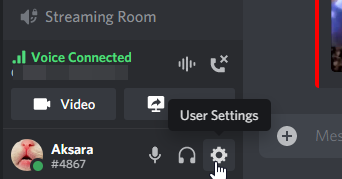
2. In User Settings, head to Voice and Video settings and select the Output Device. If you have assigned a default device in the sound settings, let it in the Default or if you have any device connected and want that output, then select the device.
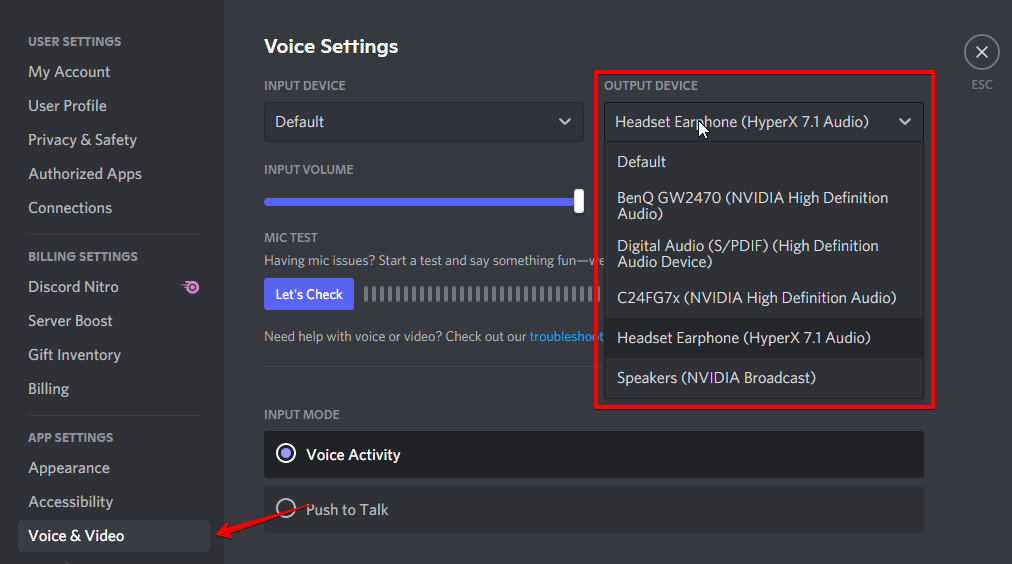
3. Now that you have configured the Output Device, head over to OBS Studio, and under the Scenes panel, create a new scene and name it as you desire.
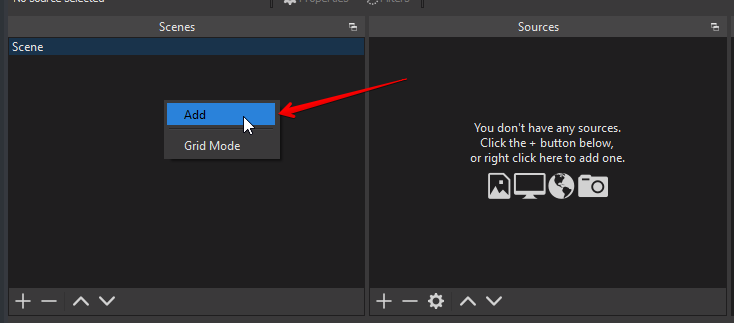
4. Once you have created a New Scene, go to the Sources section and add a new source “Audio Output Capture” option and name the New Source as you desire.
- Advertisement -
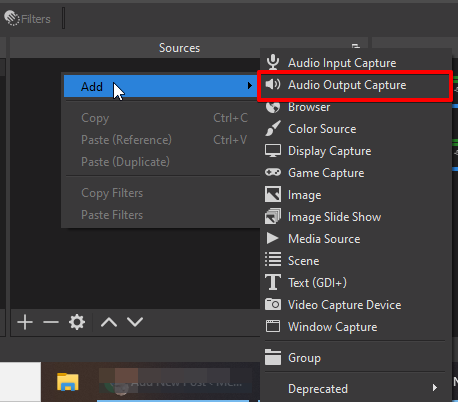
5. Now choose the same output device you chose in Discord Settings and click on OK. That’s it, you have successfully added Discord audio in OBS.
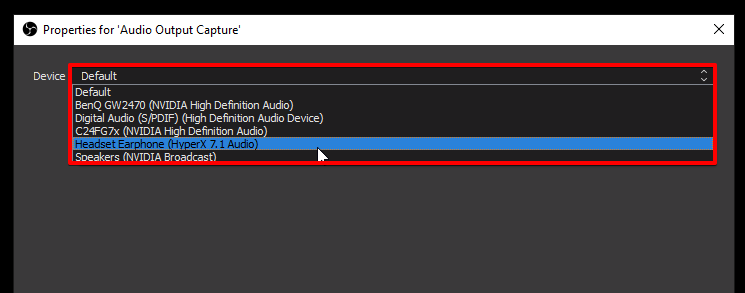
How to mute Discord on OBS?
There are several ways you can mute discord audio in OBS. They are pretty simple and don’t worry, we have shared three different methods down below
– Via Discord
Discord has a handy feature that enables Streamer Mode every time OBS runs on your PC.
- Advertisement -
Streamer mode disables all discord sounds right from notification sounds like message tags, server notification, discord user joining voice channel sounds, and everything else.
How to enable Streamer Mode in Discord
1. Open Discord settings by clicking on the small gear icon ⚙️ in the bottom left.
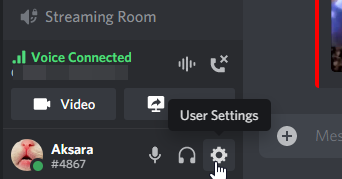
2. Scroll down to App Settings and click on Streamer Mode.
3. In the Streamer Mode settings, toggle Enable Streamer Mode.
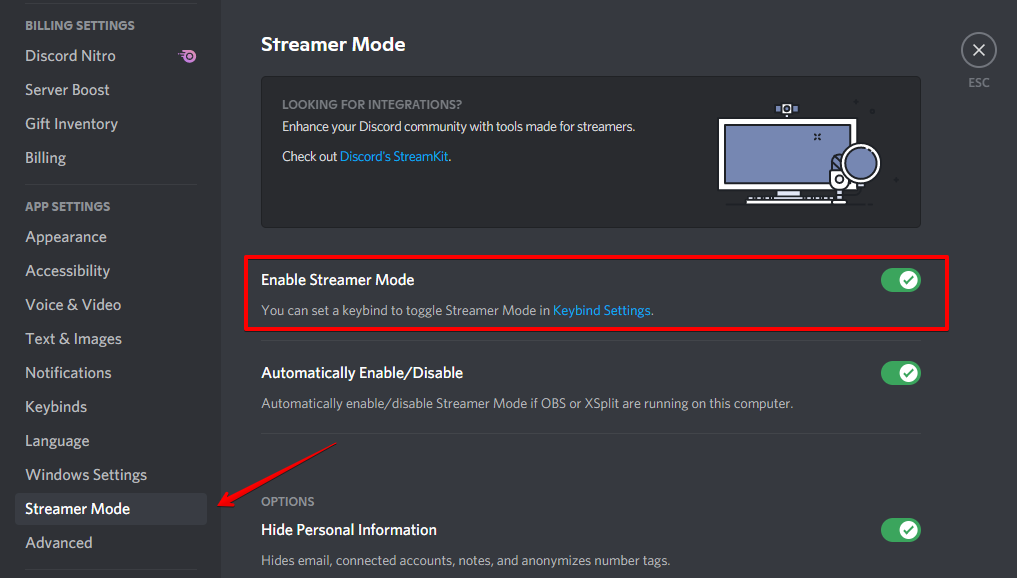
4. Additionally, there are more settings to customize like Hide Personal Information, Hide Invite Links, Disable Sounds & Disable Notifications can come in handy if you want to hide more information during your stream.
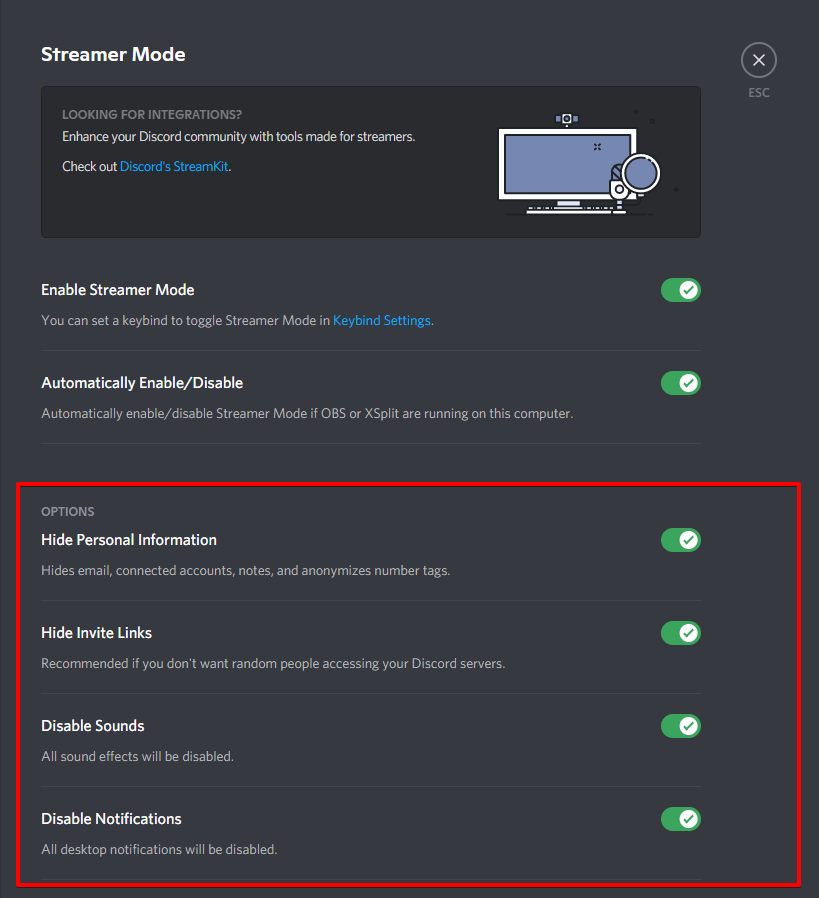
– Via OBS Studio Mixer
1. Open OBS Studio and head over to the Audio Mixer panel.
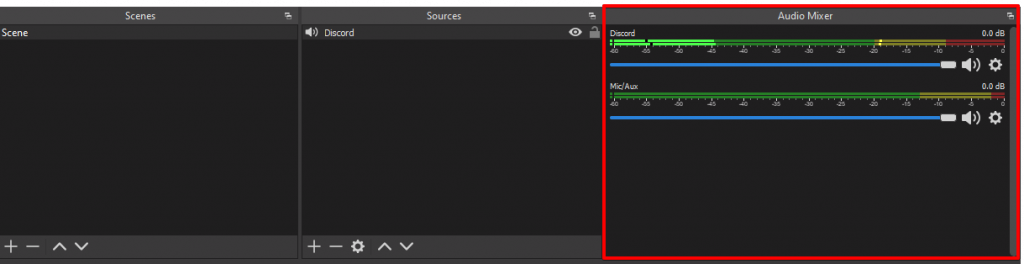
2. Find the Audio Source you added in the previous step. You can check it with the name you added to your audio source.
3. Find the slider below the Audio Source and drag it to the extreme left to Mute Discord Audio in OBS.
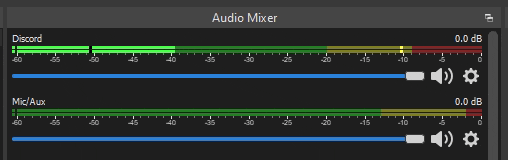
– Mute Discord chat & server notifications
1. Open Discord settings by clicking on the small gear icon ⚙️.
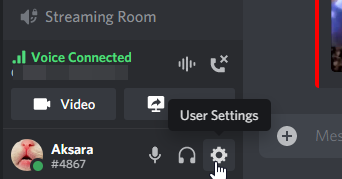
2. Head over to App Settings and click on Notifications.
3. Here you have all sorts of customizations with the Discord Notification Settings & Sounds. Here you can see lots of options that you can enable or disable according to your needs. This tab will help you customize Discord Notification Sounds and enhance your stream better.
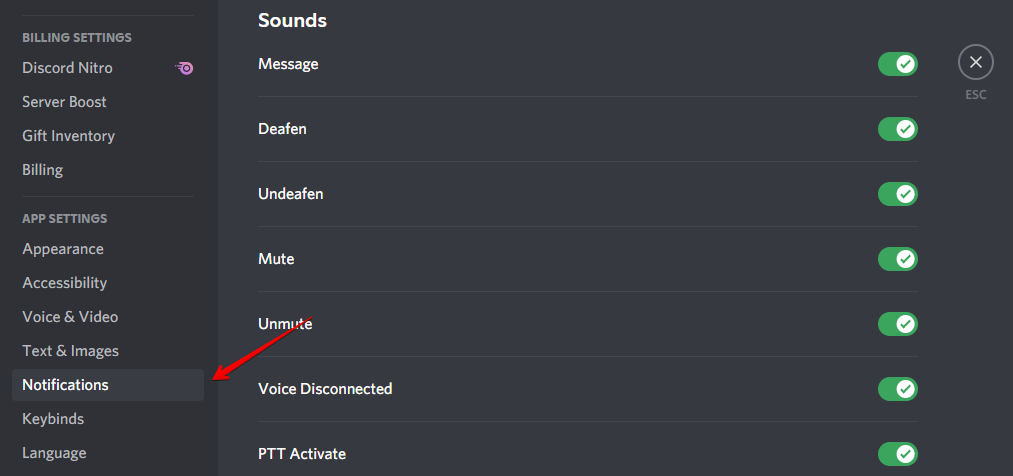
– Via Volume Mixer
1. Right-click on the Volume Icon in the Windows taskbar and click on Open Volume Mixer.
2. In the Volume Mixer Settings, find Discord and reduce the volume by dragging it down and adjusting it according to your need.
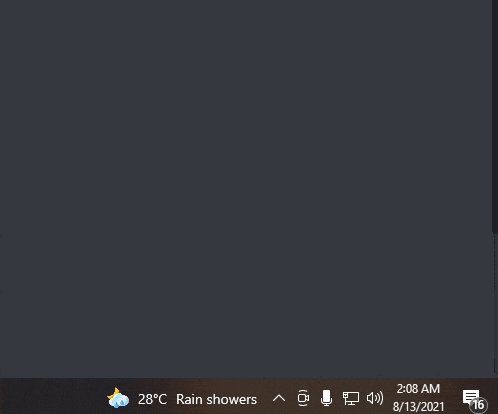
Also Check:
How to record screen in OBS | 2021 [Noob friendly guide]
Where Do OBS Save Recordings Go?
Frustrated of OBS Window Capture Black screen?
Frequently Asked Questions:
How to mute discord in OBS?
You can Mute Discord in by enabling Streamer Mode or disabling sound notifications under Settings > App Settings > Notifications.
Can I mute discord while streaming?
Yes, you can assign a hotkey to mute discord completely. The hotkey can be enabled by going to Settings > Keybinds > Add a Keybind.
How to remove discord audio completely?
You can remove discord audio and notifications sounds completely by enabling the Streamer mode and disabling all notification sounds in Discord Settings.


