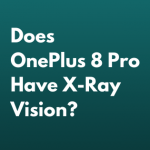With Quarantine hitting us with deep thoughts, it’s only fitting to start a Podcast and get your thoughts out.
Let’s get to the Basics, We’ll cover multiple steps to get you started
Choose a Topic / Niche
Find your Podcast’s Main Topic of Interest / Category of Interest.
Some people like talking about Tech, Comedy, etc. It’s endless. but it’s good to have some kind of uniformity between episodes
- Advertisement -
Always remember you are not limited to a certain topic, you can always expand as time goes on
Picking a Name
Choose a name based on the type of podcast you do, Many choose their Podcast name depending on what topic the podcast is about, or You can choose smartly by not particularly focusing on a topic, this has one advantage, not limiting yourself to a particular topic. choose a name that fits you well. you can gather some inspiration by checking out top podcasts, but remember to make it your own ( unique)
Show Format
To truly make it your own, you need a proper format, you can change it from time to time, but it’s good to have familiarity for listeners as you progress through episodes
There are a multitude of Podcast Formats, the most common one is
- Preview / Teaser
- Intro Music
- Brief Introduction
- Main Talk
- Call to action ( Review us / follow us )
- Outro
By having a particular format, it’s easier to share to social media, like using your Preview Clip as your podcast teaser on social platforms.
- Advertisement -
Try a Demo recording to see how you want your podcast to be
Cover Art
Work on a Cover Art, First Impressions of a Podcast are mostly based on the cover art. We’d prefer a clean cover art that has inspiration from the main topic.
Be creative with your Cover Art, make it yours
- Advertisement -
Music
Choose an Intro/Outro song that’s copyright-free or get permission from the artist prior to using it on your podcast
Equipment
The most important part of a Podcast in my opinion
You can start out with your phone or get a good mic. remember, it doesn’t always mean you have to spend a lot on getting good quality
You can always edit/make your voice sound better later
Recording
You can choose to record from your phone or computer
There’s a lot of options for software, like Audacity, Waveform, and more.
Record based on your Show Format to keep it organized while recording or even better script some thoughts / have some topic compiled before talking about it
Editing
There’s a Multitude of Free Audio editing software like Waveform, Audacity, LMMS. Choose software of your choice and learn how to use the software well.
You don’t have to shell out a lot of money to edit a good podcast
Edit your podcast according to your desired Show Format, add intro/outro, Teaser at the beginning.
you can even edit on phone/web using platforms like Anchor
Distribution
Once you finish recording your podcast, you have to publish it.
You can keep it simple and publish it on YouTube or you can post it everywhere using a service like Anchor (Free), Libsyn, SimpleCast, etc that lets you upload to a multitude of Podcasting platforms including Spotify, Apple Podcasts and more.
That’s about it, Happy Podcasting.