If you are a CSGO player like any other gamer, this game allows some basic customization that will change the perspective of you playing counter strike global offensive. It’s 2022 and this list of the best CSGO launch commands will change the perspective of Counter Strike completely. The power of CSGO launch commands will definitely come in handy.

This will not only optimize your game but you can also do lots of interesting & exciting stuff with the help of CSGO launch commands. If you didn’t know, launch commands are user enabled commands that allow the user to set specific settings in the game via the launch options settings.
Putting it in simple, these are the commands that help you launch the game in the desired settings rather than changing them manually inside the game.
- Advertisement -
So, if you are wondering how you can set CSGO Launch commands, follow the below steps.
How to set launch commands in CSGO
Step 1 : CSGO > Properties
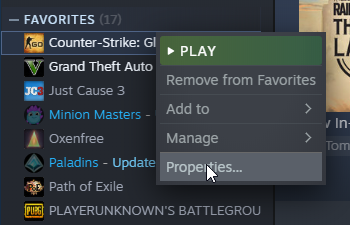
Head over to the games section, Right Click on CSGO and select CSGO Properties
Step 2: Properties > Set launch options
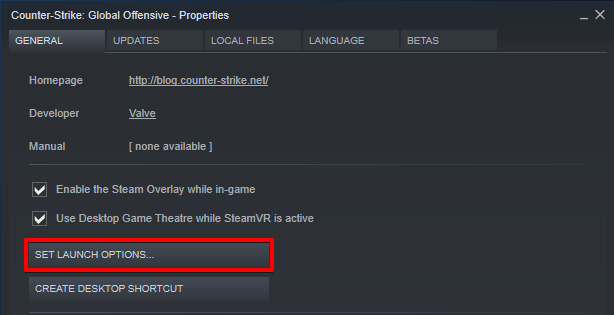
Once you are in the Counter Strike Global offensive properties section, under the General tab, head over to the “Set launch options…” settings
Step 3: Set launch options >Set CSGO launch commands
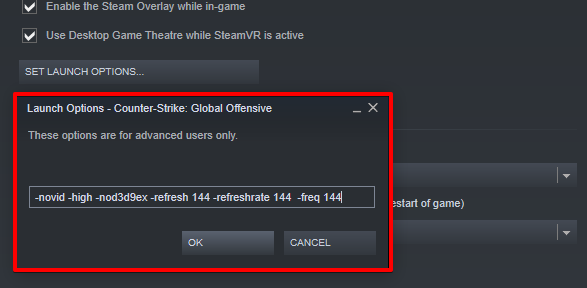
Once you select “Set Launch Options” you can find the box in which you can set the CSGO launch commands that apply when you launch the game.
List of available CSGO Launch commands
-console
This option will enable the option of Console as you launch the game. This command is not exactly necessary as this can be enabled with a shortcut key inside the keyboard & control options.
- Advertisement -
-novid
When you use this command in the CSGO Console, this will remove the game intro which usually takes up to 5 to 10 seconds when you launch the game. This is one of the must-have CSGO commands to have in this list.
-tickrate 128
In case you are planning to host your own server to play with your friends, this command will help too run the servers at 128 tick.
-refreshrate/ -refresh/ -freq
This set of commands will let you run the specific refresh rate. This will be useful for those for who own high refresh rate monitors. This should be set at the highest refresh rate your monitor can handle. Keeping anything higher than that can damage your monitor.
- Advertisement -
-language
This is pretty straight forward and will help you to launch the game at a given language. So you don’t have to dig for this setting in your CSGO Game settings and change the language.
-high
This will set your game to “High Priority” thereby making the low end computers to reduce your lag and give you some extra fps. This is not guaranteed but definitely will improve some of your settings.
-nod3d9ex1
If you are the guy who keeps ALT+TAB ing often, then this will help you to do it quickly and reduce the lag in between, and make it easier.
+mat_queue_mode 2
This command will determine your threading mode your system uses and automatically help you optimize the core usage top optimize your gameplay and make it better. If you are one of the user using dual core engine, this is going to help you more than anyone else as this is more optimized for dual core engines.
-threads
This command will help to communicate the game on how many threads you have. For example, if your CPU has 4 cores or more, then you can try to set the threads at -threads XX (replace the cores with the no. of cores you have)
-windowed/ -window/ -sw/ -startwindowed
If you are the guy who likes to play the game in windowed mode, these commands will launch the game in windowed mode.
-full/ -fullscreen
Just like the previous command, if you want to force launch the game in fullscreen mode, then this command will help you do do so.
-w -h
The -W & -H CSGO launch commands will help you to launch the game in a specific resolution. For example, -W 1920 -H 1080 will launch the game in 1080p resolution.
-noborder
No border is nothing but running your game in borderless windowed mode. Launching the game with this command will allow you to do shift between tabs even faster.
Recommended CSGO launch options
-novid -tickrate 128 -high -threads 6 +fps_max 0 +cl_interp 0 +cl_interp_ratio 1 +rate 128000 +cl_updaterate 128 +cl_cmdrate 128 +mat_queue_mode 2 -freq 144 -refresh 144 -d3d9ex -nojoy
CS:GO – THE BEST LAUNCH OPTIONS – By BananaGaming
Checkout more of our gaming articles here : MeshPie Gaming


