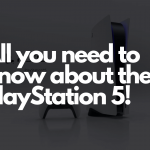If you’re tired of the Youtube Ads that pop up in between your videos or at the beginning, here’s a new hack discovered by a Redditor that can easily help you bypass them. Another approach to removing unwanted Ads was buying Youtube premium but there are always new tricks people search for in the online world.
According to this Redditor, the method is fairly simple and was applicable to multiple sites online. All you need to do is put a ‘.’ after the mail URL. Yes, all you have to do it put the ‘.’ after ‘.com’ i.e. ‘youtube.com./link’. The method is quite simple but effective and helped the bypass of video Ads.
Currently, this can be only done through a desktop because it uses the URL to make the changes. Users in android can use the desktop version of Youtube on the browser to make the changes to see the results. According to the post, this is a loophole where websites “forget to normalize the hostname”. What then means is websites use different domains to display Ads or Media on their website without the extra dot.
“It’s a commonly forgotten edge case, websites forget to normalize the hostname, the content is still served, but there’s no hostname match on the browser so no cookies and broken CORS – and lots of bigger sites use a different domain to serve ads/media with a whitelist that doesn’t contain the extra dot,” said the Redditor.
- Advertisement -
This method is of course not suggested to use for anyone. The content creators are doing a lot of work on their videos and they get paid through the Ads displayed on your screens. If you don’t want your favorite content creator to suffer, do not misuse this trick as it will affect them.
This is a major bug on the websites but Google being a big company might be already working on the fix and it won’t be long before they give an update to the site. Youtube Ads can be removed by getting a Youtube Premium subscription. This not grants you an Ad-Free experience but gives you some premium Youtube Original Shows to watch.