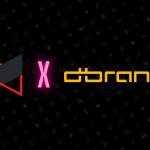HyperX Cloud Alpha S Blackout edition :
The HyperX Series has been a legendary headphone series, starting from HyperX cloud 2 to HyperX cloud Alpha S. They are one of best and the reliable headphones you can buy. To be honest, there’s no headphones that can match the sound quality, build quality and the other specifications.
But with HyperX Cloud Alpha S, HyperX has taken it to the next level. This headphones joins the HyperX Cloud family in the premium range. So, without any further ado, let’s see more about the all new HyperX Cloud Alpha S black out edition review.
HyperX Cloud Alpha S Blackout edition Initial impression :
If you are looking for the sexiest headphones, the HyperX Cloud Alpha S Blackout edition is the leader in looks. Specs & look wise, it’s exactly same as the Cloud Alpha except one thing which we will see in the later part of the article.
- Advertisement -
This headset is made up of the same materials as the predecessor with the strong and sturdy metal headband & hinges and a thick plastic covering the earcups. Literally everything felt the same including the ear pads to the 7.1 USB wire, but wait there are new things that you need to checkout.
The HyperX Cloud Alpha S is a perfect allrounder for a gamer, a music enthusiast and other general users. The USB adapter provided comes in super handy for a 7.1 effect, handy volume & mic volume controllers. The main differentiation here that these headphones feature a manual bass adjustment similar to the ones on the Beyerdynamic Custom Game headphones. This adjustable bass feature allows you to open each all the way or halfway depending upon the bass you need from each cups.
Using the HyperX Cloud Alpha S is super simple & straightforward. Connect the 3.5mm jack to the 7.1 USB adapter and connect the USB adapter to your computer. As simple as that. But if you want to use the 7.1 virtual surround sound, then you’ll have to install the HyperX Ngenuity app that allows you to turn it on. But once you turn it on, there’s no need for you to use the app again.
Discord & gaming with HyperX Cloud Alpha S Blackout edition :
Again, as mentioned earlier the connection with discord is simple just like the other headphones. Its super convenient to setup and the auto voice sensitivity works perfectly in detecting the voice input from the mic.
- Advertisement -
And with regards to the gaming, it’s been nothing but a good time. Initially it took some time for me to adjust with the bass adjustment but once it is set to my level, it’s heavenly and crispy. The foot steps are super clear in CSGO and in valorant, you can clearly hear the enemies which gives you a slight advantage over others.
Here’s a short stream of me using the HyperX Cloud Alpha S Blackout edition :
Here, you can also assess the quality of mic and looks when you actually use the headphones. The side extension allows you to comfortably use the headphones.
Hyper X Cloud Alpha S technical specifications :
USB Audio Control Mixer | |
|---|---|
| Weight | 57g |
| Cable length | 2m |
Headphone | |
| Driver | Custom dynamic, 50mm with neodymium magnets |
| Type | Circumaural, Closed back |
| Frequency response | 13Hz – 27kHz |
| Impedance | 65 Ω |
| Sound pressure level | 99dBSPL/mW at 1kHz |
| T.H.D. | ≤ 1% |
| Weight | 310g |
| Weight with mic | 321g |
| Cable length | 1m |
| Connection type | 3.5mm plug (4 pole) |
Microphone | |
| Element | Electret condenser microphone |
| Polar pattern | Bi-directional, Noise-cancelling |
| Frequency response | 50Hz – 18kHz |
| Sensitivity | -38dBV (0dB=1V/Pa at 1kHz) |
- Advertisement -
Should you buy the HyperX Cloud Alpha S Blackout edition or not?
If you are a PC gamer who is looking to invest anywhere between ₹11,000 to ₹15,000 for a premium headphones, this is best headphones you can get. Personally, I have used a HyperX Cloud 2 for over 4 years and still works like a charm even on the date of posting this review.
You can easily get accessories for HyperX headphones via the retailers. The predecessors of the HyperX Cloud Alpha Blackout edition is still a great alternative for these headphones. Stay tuned for more HyperX product reviews on MeshPie.
Meanwhile, you can also checkout our previous product reviews 🙂