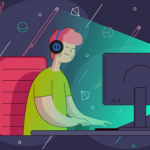WhatsApp recently announced WhatsApp Web Dark mode for the users. Along with this, the company has launched some other features which will come in handy including the animated stickers.
Dark Mode For Web
Facebook-owned WhatsApp announced this feature to be in testing for the users two weeks ago and said it will launch soon for the users. The update is finally here and along with launching dark mode, the method for applying it seems to be the easiest for the web users. Follow the steps below and you’re good to go.
- Launch WhatsApp Web and scan the QR from your smartphone to login with your account.
- Click on the three dots on the home tab and click on settings.
- Find the option “Themes”
- Select Dark.
Earlier people had some external methods of getting dark mode in their devices. This is the easiest way WhatsApp has added the integration of dark mode in their devices.
Other Features
Another popular feature WhatsApp was working on launching was Animated stickers for the users. Users can express themselves more freely on the platform through animated stickers. Adding this was easier to the UI as the App already had the stickers Tab.
- Advertisement -
Also Read: WhatsApp Is Finally Launching Animated Stickers
The stickers can be downloaded from the store and can be forwarded similarly to the existing stickers. The feature is available for both iOS and Android users. The stickers can be previewed before downloading and can be saved or starred for later use.
The Company is also planning some other features for the users which include messenger integration on WhatsApp. We don’t know more about this yet but users will be able to chat through both the apps without having to exit from either of them. Other leaked info suggests that QR Code for business will be available after some time for business professionals. This will probably include money transfer for businesses. More details will be shared with you once the feature is out and in use by the testers.