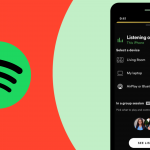Microsoft announced the Family Safety App for users back in March and then released the preview in May. The final build for the application is out for everyone and yes it does most of the required work to track your family to make sure your credit cards are secure.
Microsoft Family Safety App Rollout Begins Worldwide
A digital marketer by profession who enjoys sharing his knowledge of technology through his work. His enthusiasm for sharing his knowledge knows no bounds. He revels in creating engaging content that demystifies complex tech concepts, making them accessible and enjoyable for all.
Leave a comment