Facebook Gaming App
Quarantine has locked inside our homes for almost a month now and Facebook has used this opportunity to launch their new Facebook Gaming mobile app where you watch your favorite streamers, find new streamers and even go live right from the Facebook gaming mobile app.
The Facebook Gaming app is completely free to download and doesn’t have any advertisements. This app will definitely change the streaming scene out there as the Facebook alone has an insane userbase of 700+ million users who engage with gaming content out of the total 2.5 billion monthly users.
This will help the budding gamers and the gamers who entered into the game streaming scene to gain more attraction. Not to mention this app which was on beta got released today and already has over 5 Million+ downloads ????????
Facebook Gaming App interface
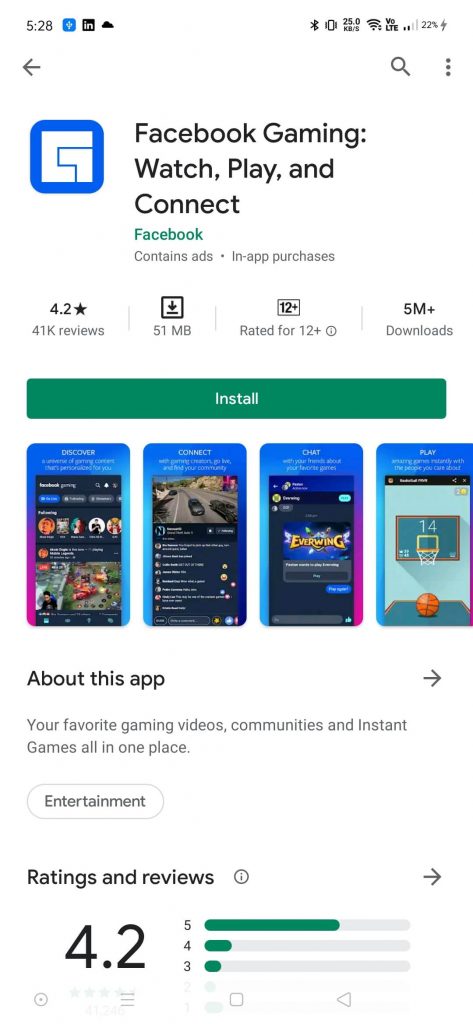 You can download the Facebook Gaming App by heading over to the PlayStore and searching for it or by clicking here. This app uses the same login as your facebook and forces to login in the app before using.
You can download the Facebook Gaming App by heading over to the PlayStore and searching for it or by clicking here. This app uses the same login as your facebook and forces to login in the app before using.
- Advertisement -
Once you login, you are asked to choose the desired language depending upon which the streamers will be filtered out.
Once you select the language, you are asked to select the games you want to follow which will later appear in your suggestions. Following this step, you are asked to follow the top streamers from the games you just selected in the previous step. This will help to populate your newsfeed with content incase you haven’t followed any Facebook streamers earlier.
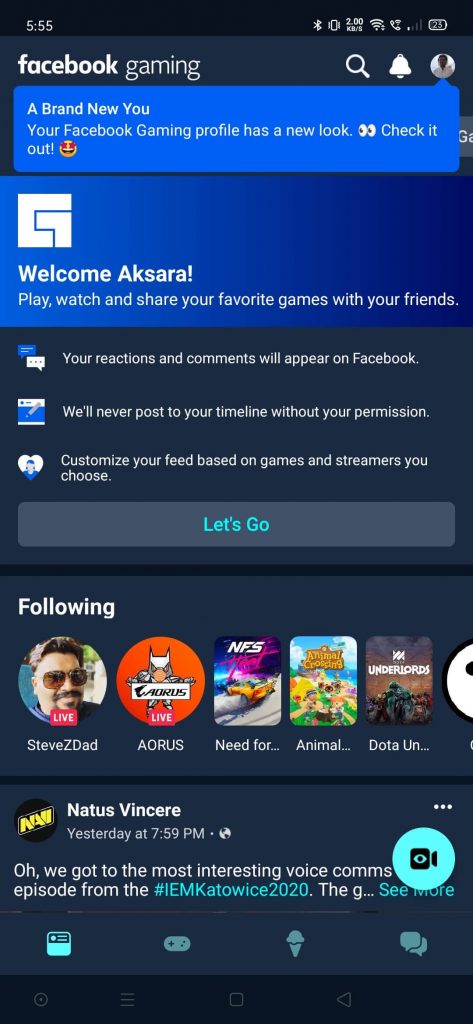
Once you have done with the first three basic steps in the facebook gaming app, you will then proceed to the final app itself which will look like the picture you can see on the right.
The app itself is split into 4 tabs :
- Advertisement -
- Gaming feed: The gaming feed which is also the home screen of the app will have all the gaming you have followed such as content pages, live streams and more.
- Facebook games: If you have ever played a game on facebook or if your friends have played one, this tab will show all the games which you have recently played as well as the games recently played by your friends on facebook.

- Games & pages you follow: This tab of the Facebook gaming app will contain all the games, streamers you have followed during the registration or on facebook web.
- Messaging tab: If you are a streamer and have interacted with people before through your own Facebook Gaming streaming page, those messages will appear here.
- Live Streaming feature: This app also has option to go live to your facebook page/facebook profile directly from the app. This would come in handy if you are streaming mobile games to your facebook page or profile.
So, what do you feel about this app? Would this change the gaming scene or the streaming scene? Share your views in the comments down below.

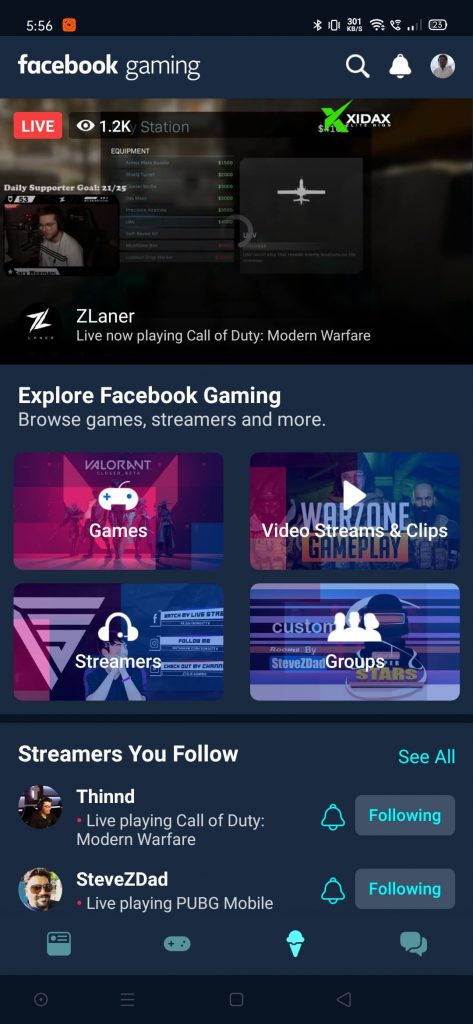

![How to Whatsapp someone without adding them in contacts[4 easy methods]](https://meshpie.com/wp-content/uploads/2020/04/Whatsapp-someone-without-adding-them-in-contacts4-easy-methods-150x150.png)