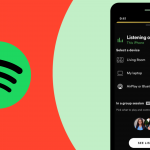A new experimental feature has been spotted in the recently launched Asus ROG Phone 3 which was built specifically for the developers but looks like other users can access it by making some tweaks in the device.
A report by XDA tells us the new Asus ROG Phone 3 which has a default display of 144Hz can be increased up to 160Hz. The result might not be what the users are expecting. As this is an experimental feature that was made only for developers, we cannot expect much difference. This was spotted by XDA which can be enabled in the device through the ADB (Android Debug Bridge) Bridge on their PC.
The setup is quite simple to enable 160Hz on Asus ROG Phone 3. After setting up ADB on your PC, all you need to do is enter the following command in the terminal.
“adb shell setprop debug.vendor.asus.fps.eng 1”
- Advertisement -
After entering the command, just reboot your device and the 160Hz option should be there.
There is a reason that option is particularly hidden and i.e. it’s not made for regular users. The only reason for this is because the display hasn’t been calibrated for 160Hz in the device. Normally there aren’t any issues regarding this and you can use your device normally but there is no guarantee of the 160Hz actually coming in handy. You can head over to the display settings and change according to your needs or whatever you see fit.
Since the device is powerful enough to handle the 160Hz display, we can expect a calibrated version rollout officially bringing even more interesting smoothness to the device. The new 160Hz can be checked using the Fluid simulation application available on the play store or by playing games that support 144Hz. According to XDA, Pacman is one of the games which runs on 160Hz without any issues. Currently, the development is in progress and users can expect something soon. Till then you can enjoy the powerful Asus ROG Phone 3 on 144Hz which is more than enough to run high-end games.
Read more from MeshPie.